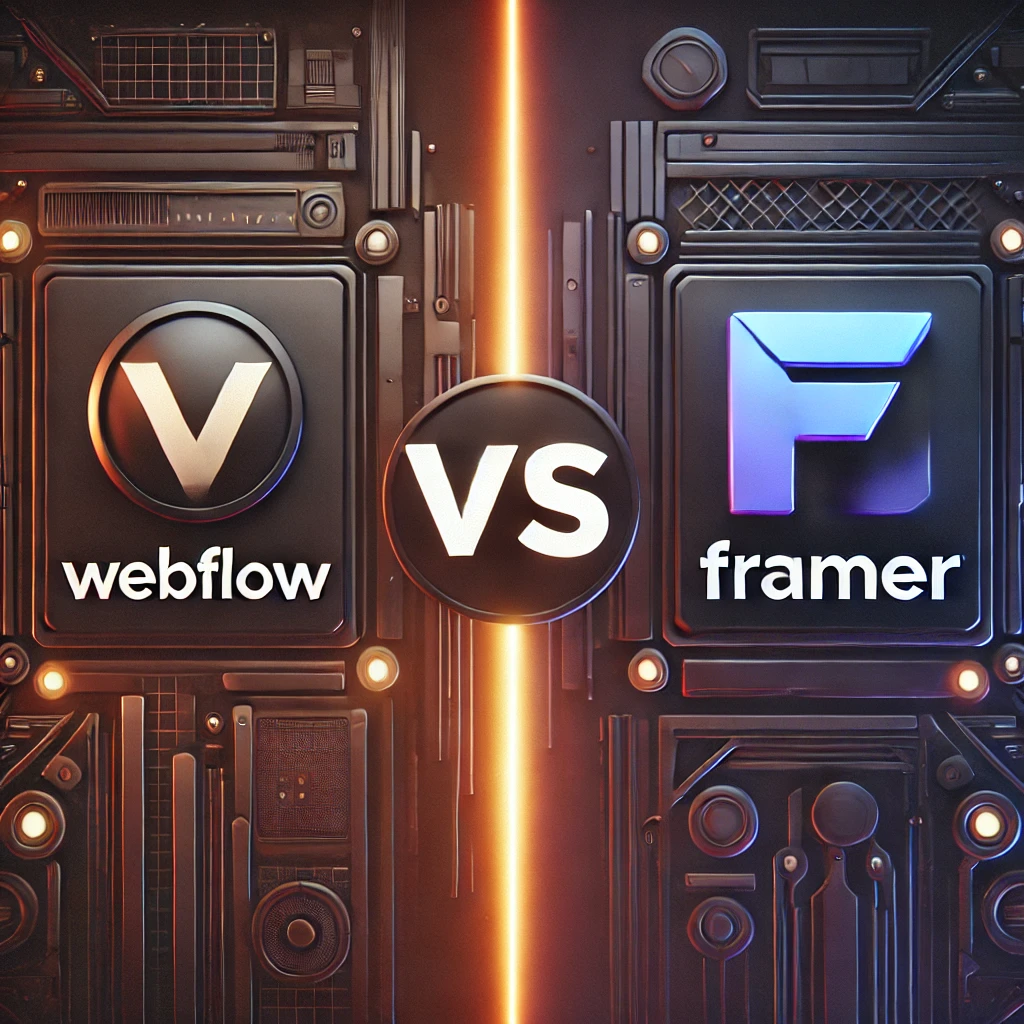
Webflow vs Framer: The No-Code Website Builder Battle ⚡
Webflow vs Framer: The No-Code Website Builder Battle ⚡
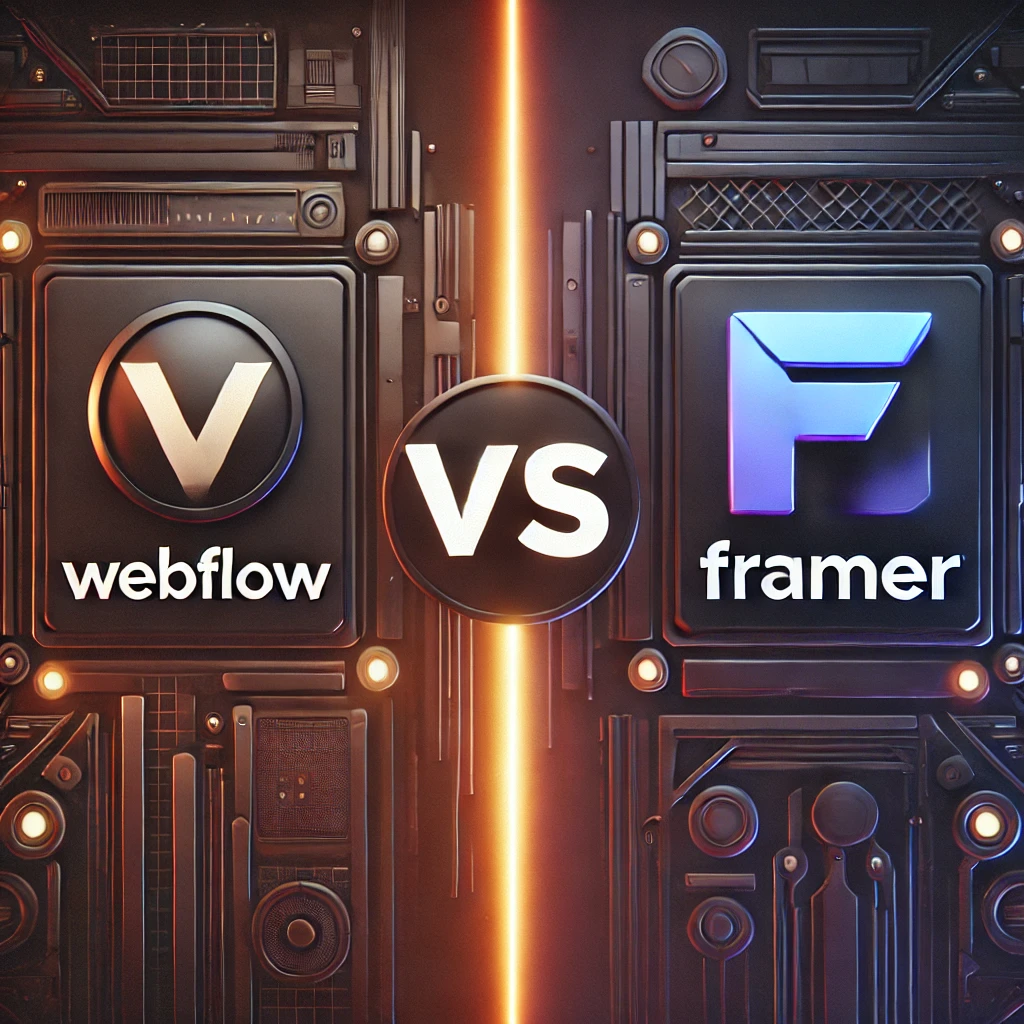
Why Choosing the Right Website Builder Can 10x Your Business? 🚀
In 2025, having a professional website is no longer a luxury—it’s a necessity. But what if you could build a stunning, high-performance website without writing a single line of code?
That’s where Webflow and Framer come in. These two powerful no-code website builders allow you to create beautiful, responsive websites without relying on developers.
But between Webflow and Framer, which one is the best for designers, startups, and agencies? Let’s compare!
1️⃣ Webflow – The Ultimate No-Code Tool for Custom Websites 🎨
- Best for: Designers, startups, marketing teams
- Pricing: Free plan available, paid plans start at $14/month
Webflow is a highly flexible, design-first website builder that gives full control over layout, animations, and interactions.
It’s perfect for designers who want pixel-perfect control, while still being easy to use for marketers and startups.
✅ Key Features of Webflow:
✔️ Full visual control – Design any layout, no templates needed
✔️ Built-in CMS – Perfect for blogs, portfolios, and dynamic content
✔️ E-commerce capabilities – Sell products with a fully customized store
✔️ SEO-friendly – Fast-loading, clean code, built-in SEO tools
✔️ Advanced animations & interactions – Create stunning UI/UX effects
2️⃣ Framer – The AI-Powered Builder for Lightning-Fast Websites 🚀
- Best for: Startups, agencies, landing pages
- Pricing: Free plan available, paid plans start at $5/month
Framer is an AI-powered, ultra-fast website builder that’s designed for simplicity and speed. It allows anyone to create lightning-fast websites with a drag-and-drop editor, AI generation, and built-in performance optimization.
If you need landing pages, business sites, or creative portfolios, Framer is a game-changer.
✅ Key Features of Framer:
✔️ AI-powered website creation – Build a site in seconds
✔️ Blazing fast performance – Optimized for Google Core Web Vitals
✔️ No-code animations – Easily create smooth interactions
✔️ Pre-built components – Save time with ready-to-use elements
✔️ Super easy to use – No design skills required
🚀 Webflow vs Framer: Which One Wins the No-Code Battle?
| Feature | Webflow ✅ | Framer ✅ |
|---|---|---|
| Free Plan | ✅ Yes | ✅ Yes |
| AI-Powered Design | ❌ No | ✅ Yes |
| Custom Animations | ✅ Yes | ✅ Yes |
| E-Commerce Support | ✅ Yes | ❌ No |
| SEO Optimization | ✅ Yes | ✅ Yes |
| Pricing (Cheapest Plan) | **$14/month** | **$5/month** |
🎯 Final Verdict: Which One Should You Choose?
✅ Pick Webflow if:
- You’re a designer or creative professional who needs full customization
- You want a CMS, e-commerce, and advanced animations
- You need a powerful SEO-friendly website builder
✅ Pick Framer if:
- You want an ultra-fast, AI-powered no-code website builder
- You’re looking for a super simple solution for landing pages & business sites
- You prioritize speed, ease of use, and modern design
🚀 Both platforms offer cutting-edge website-building tools – the key is choosing the one that aligns with your goals and workflow!
🔍 Still unsure? Check out our detailed comparison page for even more insights:
👉 Visit the Full Comparison Page
📚 Want more SaaS reviews? Explore our latest articles on the best tools to grow your business!
👉 Read More on Our Blog